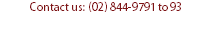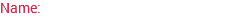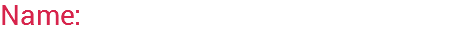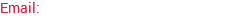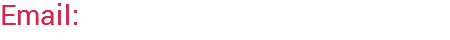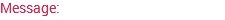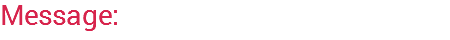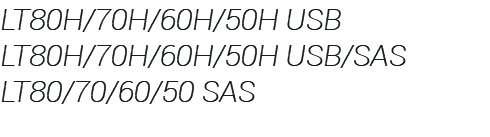




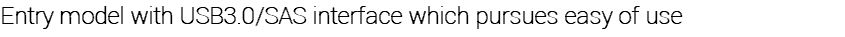
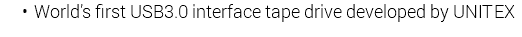
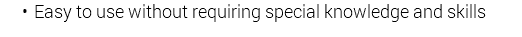
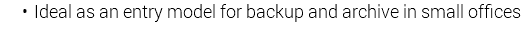
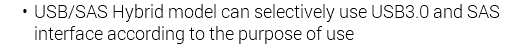

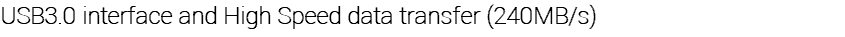
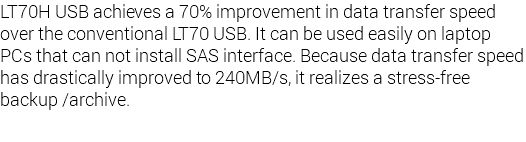
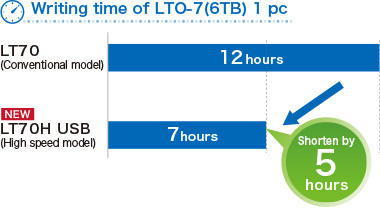
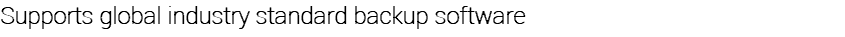
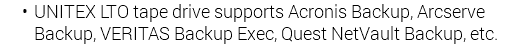

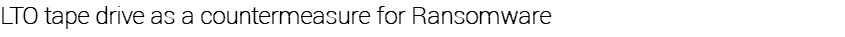
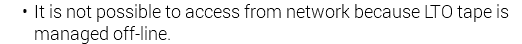
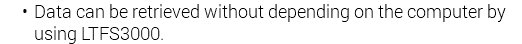


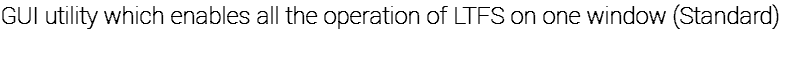
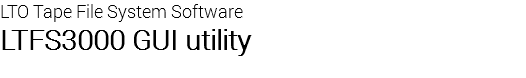
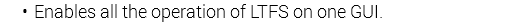
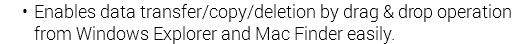
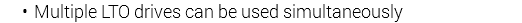
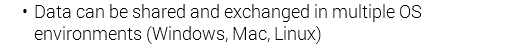
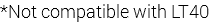
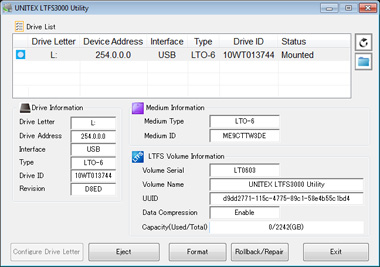
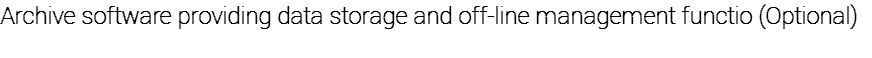
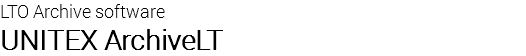
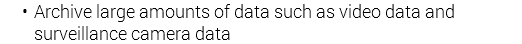
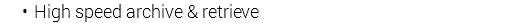
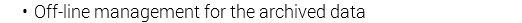
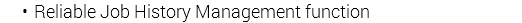
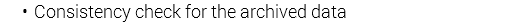
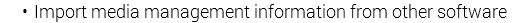
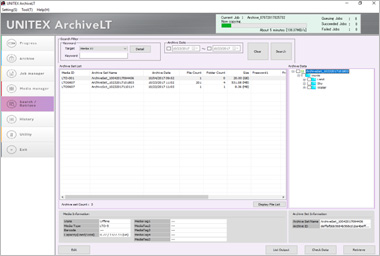
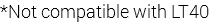
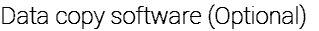
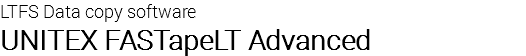
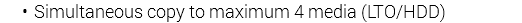
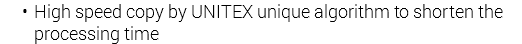
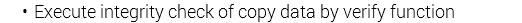
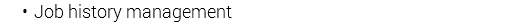
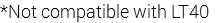
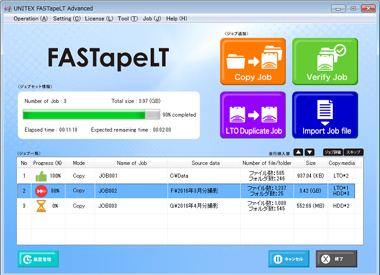
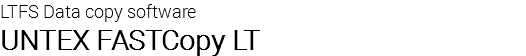
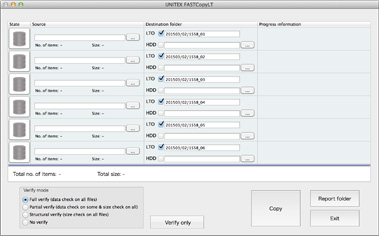
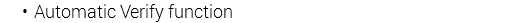
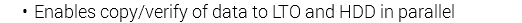
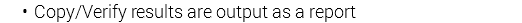
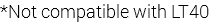

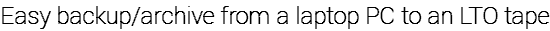
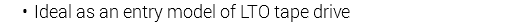
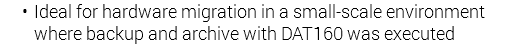
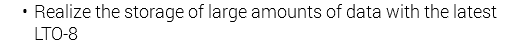
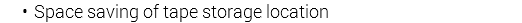
.jpg?crc=194044473)
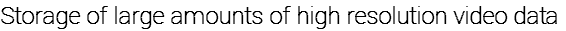

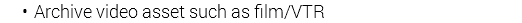
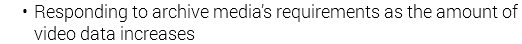
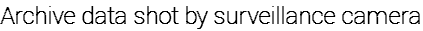
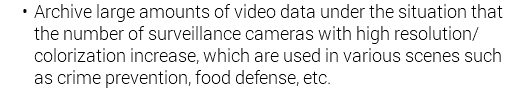

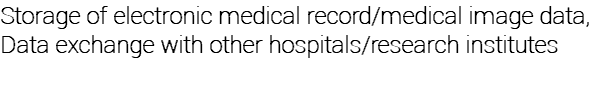
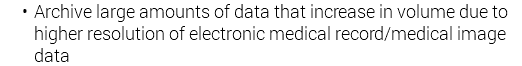
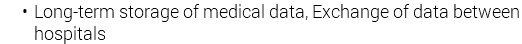

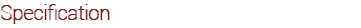
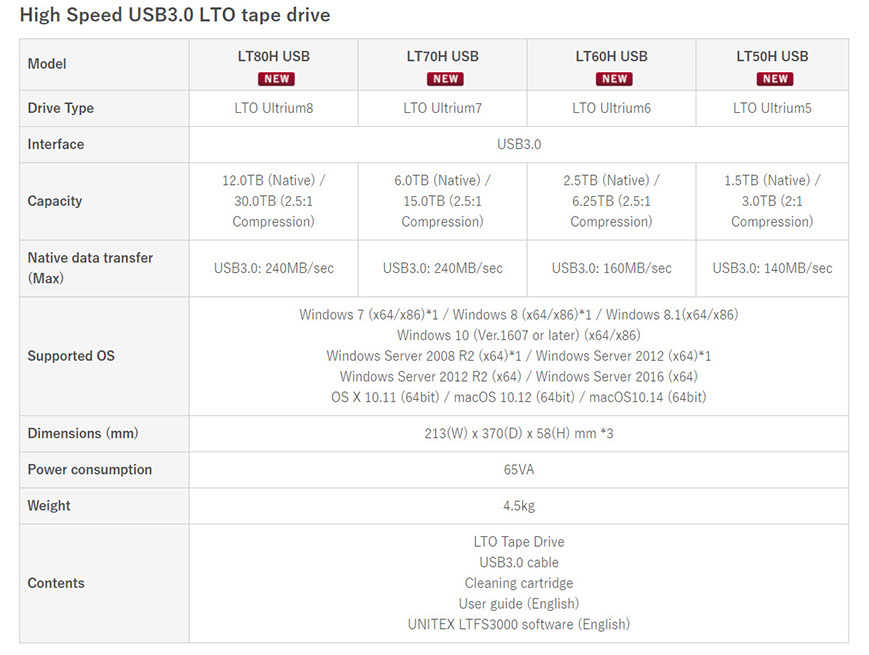
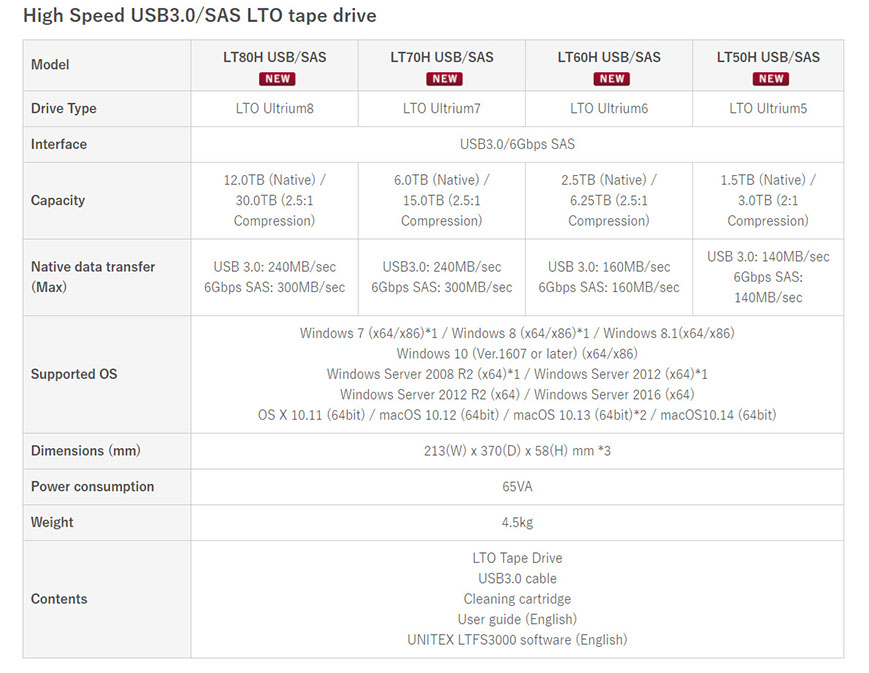
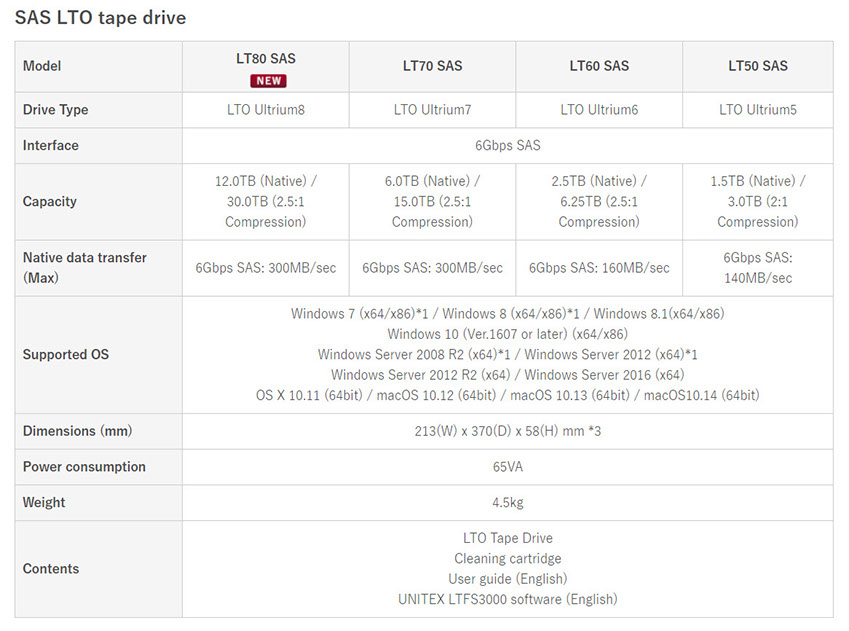
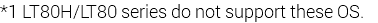
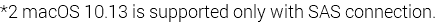
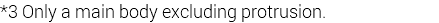
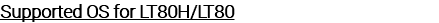
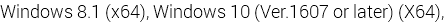
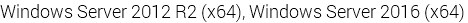
OS X 10.11 (64bit), macOS 10.12 (64bit), macOS 10.13 (64bit), macOS 10.14 (64bit)
* Please note that the setting of secure boot on the computer needs to be disable.
* macOS 10.13 is supported only with SAS connection.



CONTACT US
Storage
Data Capture
WorkStations/Servers
Cleaning Chemicals
Waste Water Treatment
Cloud Based Broadcast Service
Cloud Solutions